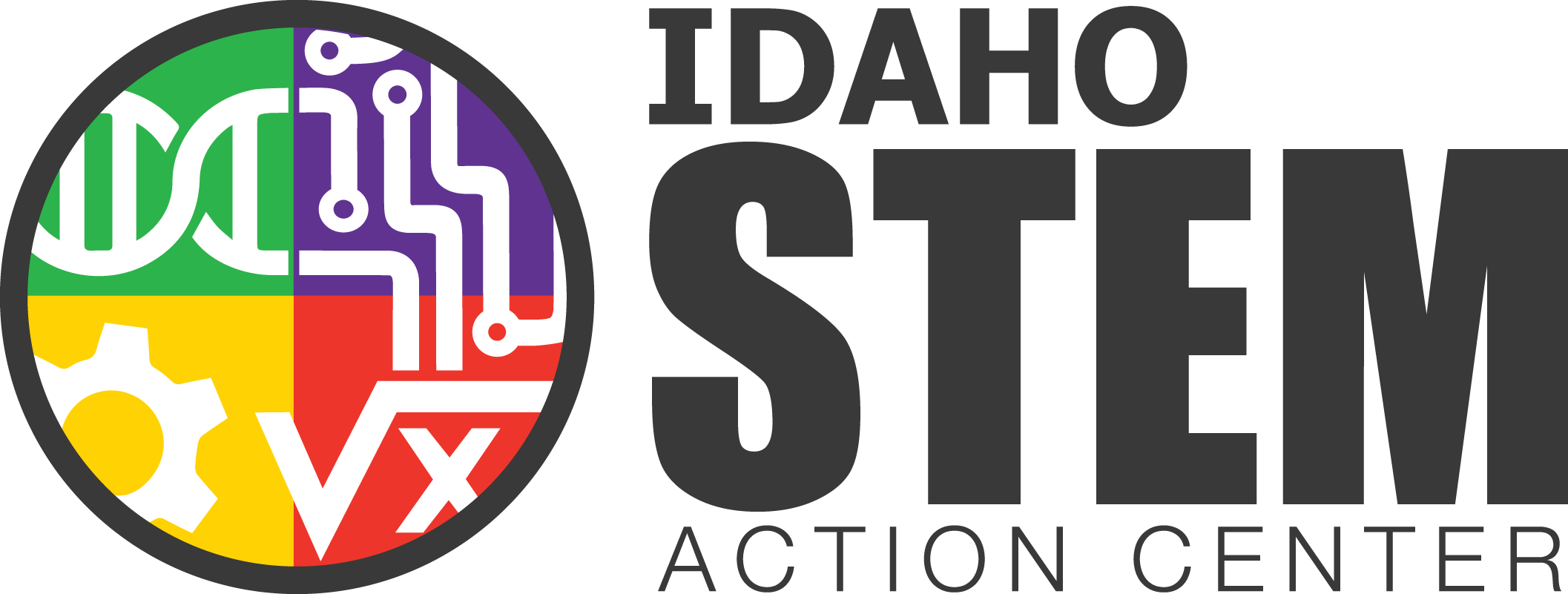Cara Mia Dorrian at Wilder School District/Wilder Academy of Virtual Education
 For the Wilder School District’s online program, Stephanie Aguilera and I (Cara Mia Dorrian) were tasked with designing and building a comprehensive Digital Boot Camp course that introduces students to the essential tools and skills needed to be successful in a virtual learning environment. As an online school, WAVE (Wilder Academy of Virtual Education) students rely heavily on technology, not only for learning, but for communication and organization. The school serves students from Kindergarten through 12th grade from all across Idaho. The goal of this project is to provide a structured, student-friendly course that teaches essential digital skills through a series of video-based lessons. We wanted to create a resource that would be both accessible and engaging for students in the middle and high school grade levels.
For the Wilder School District’s online program, Stephanie Aguilera and I (Cara Mia Dorrian) were tasked with designing and building a comprehensive Digital Boot Camp course that introduces students to the essential tools and skills needed to be successful in a virtual learning environment. As an online school, WAVE (Wilder Academy of Virtual Education) students rely heavily on technology, not only for learning, but for communication and organization. The school serves students from Kindergarten through 12th grade from all across Idaho. The goal of this project is to provide a structured, student-friendly course that teaches essential digital skills through a series of video-based lessons. We wanted to create a resource that would be both accessible and engaging for students in the middle and high school grade levels.
The intended outcomes of this project are:
- To equip students with practical digital skills that they can apply immediately, such as how to navigate Google Drive and its apps, send a clear and respectful email, and organize their digital workspace.
- Promote safe, respectful, and responsible technology use, including understanding the basics of digital citizenship, academic integrity, and how to communicate effectively online.
- Build students’ confidence and independence in the virtual environment, empowering them to take ownership of their learning with the tools at their fingertips.
We recognized that while students today are often immersed in technology, they are not necessarily taught how to use it efficiently, ethically, or with purpose. That is the gap this Digital Boot Camp Class seeks to fill.
During our work at the host site, Stephanie and I collaborated to map out the full course structure, identify key digital literacy standards and themes, and align each topic with practical, real-world skills students need in an online school setting. I created a variety of instructional videos covering foundational topics such as:
- How to set up a focused and distraction-free workspace at home.
- How to use Google Suite tools like Docs, Slides, Drive, and Forms effectively.
- How to compose, reply to, and attach documents in emails.
- How to communicate with teachers and classmates online using appropriate tone and etiquette.
- An introduction to Artificial Intelligence: what it is, how it can be used responsibly, and how to ask good questions.
- Understanding plagiarism, academic honesty, and how to be a responsible digital citizen.
Each video includes clear visuals, demonstrations, and step-by-step explanations to support student understanding. I also made sure that the pacing and presentation were interesting for the learners. The videos are designed to be interactive and engaging.
Along with the videos and resources, we also put together quizzes and assignments so students can practice and apply what they’ve learned as they move through the course. Each module has a short quiz to check understanding and highlight the most important takeaways. We also created simple, hands-on assignments, like writing and sending a proper email, and making a short Google Slides presentation. These tasks give students the chance to try things out for themselves and build confidence using the tools they have just learned about. The goal is to make the course interactive and help students not just watch the lessons, but actually use the skills in real, practical ways.
This project has been a powerful learning experience for me professionally and has meaningfully shaped my approach to teaching. As an elementary teacher in a virtual setting, I’ve always emphasized routines, clear communication, and student independence. But working on the Digital Boot Camp course gave me the opportunity to take a step back and look at the “why” and “how” behind the tech-related skills we use each day.
I’ve come to see that teaching students how to use digital tools isn’t just helpful, it’s a critical part of their learning. Not every student comes to us with the same level of digital exposure or support at home. By explicitly teaching these skills, we’re helping to ensure that all students have what they need to participate fully and confidently in their learning.
It has also pushed me to be more intentional in how I model technology use in my own teaching. I will now make a stronger effort to talk through my thinking when I use tools like Google Docs or when I respond to a student’s email.
Most importantly, it’s reaffirmed my belief that these lessons matter. We live in a world where technology drives nearly everything we do. Preparing students for that world means giving them the tools to navigate it well, not just academically, but ethically and confidently. I’m proud of what we’re building and excited to see how it will continue to grow and serve students in Wilder’s online community and beyond!
Grade Level and Subject Taught: Elementary Teacher – All Subjects