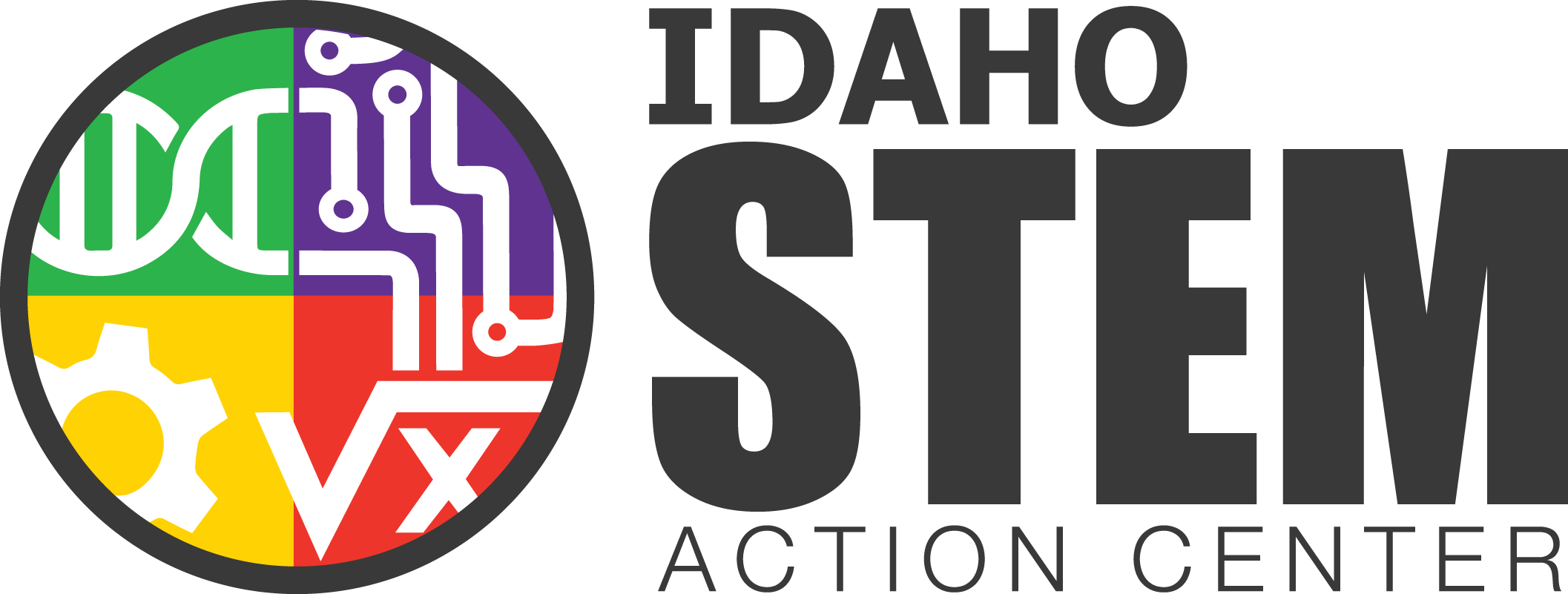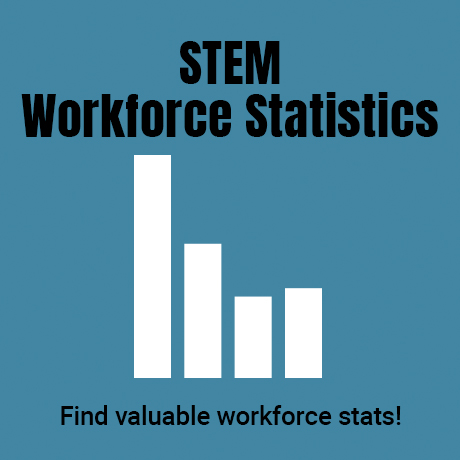STEM Action Center Resources
Welcome to the latest iteration of STEM Action Center Resources. Browse to find curated websites that feature lesson plans, STEM at Home projects, informative websites on STEM education, scholarships, etc. Resources can be filtered by grade level, subject, or supplemental topic.
In addition, there are links to Idaho workforce statistics and information to connect with local companies under Additional Resources.
Views:
You can view resources as a Grid (table) or Gallery. Each view contains the same information, just presented in different ways. The default view is set to Gallery. To toggle between views, click the menu at the upper left and select your desired view. This will only change the view for the current location you are looking at.
Checkmark tags:
Tags where you see a checkmark indicate the content meets the tag. For example, if a resource contains some content in Spanish, then the Spanish tag has a checkmark.
Item Records:
Click/tap on a card to expand the record. (To expand a record in Grid View, click within the row you’d like to expand and press the space bar.) The expanded record allows you to see all information for the item, including a complete description and all tags.
Search & Filter:
To search for a specific item, click the magnifying glass at the upper right corner of the table. This will only search items at the location you are currently viewing. For example, to filter items by grade level, click the Filter button above the table, click “Add Filter,” select “Grade Level” from the first dropdown, and then choose your desired grade level from the options that populate. You can do the same for “Resource Type” and other tags. Note: once a filter is applied, any items not meeting the filter criteria will be hidden and you’ll have to remove the filter to make them visible again. To remove a filter, click the Filter button and then click the “X” next to any filters you want to remove.
Browse resources using the portal below. Click or tap a card for more information. For detailed instructions on how to navigate within the database, click the APPS button on the right.
Mobile or Tablet users: View the database full-screen in another window (recommended).
Browse resources using the portal below. Click or tap a card for more information. For detailed instructions on how to navigate within the database, click the APPS button on the right.
Mobile or Tablet users: View the database full-screen in another window (recommended).
Browse resources using the portal below. Click or tap a card for more information. For detailed instructions on how to navigate within the database, click the APPS button on the right.
Mobile or Tablet users: View the database full-screen in another window (recommended).